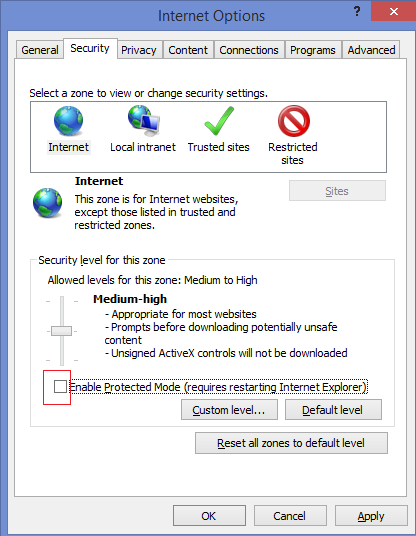Creating Random numbers in java can be generated in java using Random class.
Implementation is as below, which will create random integers starting from 0(inclusive) to 90(exclusive)
Example to create numbers within range (like between 15 and 105)
Random generator = new Random();
ArrayList<Integer> numbers = new ArrayList<>();
for (int i = 0; i < 10; i++) {
numbers.add(generator.nextInt(90)+15 );
}
Implementation is as below, which will create random integers starting from 0(inclusive) to 90(exclusive)
Random generator = new Random();
ArrayList<Integer> numbers = new ArrayList<>();
for (int i = 0; i < 10; i++) {
numbers.add(generator.nextInt(90) );
}
ArrayList<Integer> numbers = new ArrayList<>();
for (int i = 0; i < 10; i++) {
numbers.add(generator.nextInt(90) );
}
Example to create numbers within range (like between 15 and 105)
Random generator = new Random();
ArrayList<Integer> numbers = new ArrayList<>();
for (int i = 0; i < 10; i++) {
numbers.add(generator.nextInt(90)+15 );
}