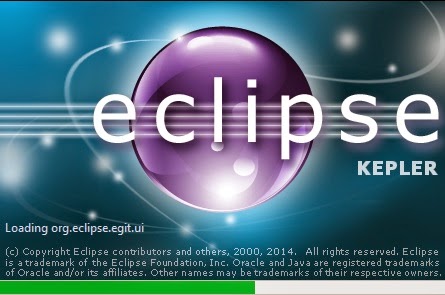NoAlertPresentException - Occurs when Code exists to handle the alert, but there is no alert present in real time during execution.
UnexpectedAlertPresentExceptio
NoSuchElementException - When the Web element doesn't match with the element present in the browser or when the selenium tries to identify the specified element when its actually not completed loading the browser.
NoSuchFrameException - Thrown when Code existsto handle a frame, but the frame didn't actually present execution.
NoSuchWindowException- Occurs when Code exists to navigate to new window using driver.switchTo().window(
StaleElementReferenceException
ElementNotVisibleException - This occurs when the element actually present in the DOM, however not visible or its in hidden to be referred.
UnexpectedAlertPresentExceptio
NoSuchElementException - When the Web element doesn't match with the element present in the browser or when the selenium tries to identify the specified element when its actually not completed loading the browser.
NoSuchFrameException - Thrown when Code existsto handle a frame, but the frame didn't actually present execution.
NoSuchWindowException- Occurs when Code exists to navigate to new window using driver.switchTo().window(
StaleElementReferenceException
ElementNotVisibleException - This occurs when the element actually present in the DOM, however not visible or its in hidden to be referred.